Updated March 2024
As an Amazon Associate, we earn from qualifying purchases
Considerations:
- Power delivery
- Connectivity
What you need to know:
When looking for a quality laptop dock, you want to consider power delivery, connectivity, and quality. Every person’s needs are different and every laptop has different capacities. Here’s what we look for in a laptop dock:
Power
How much power does a laptop need?
- 65 Watts is a typical laptop
- 30 Watts for a small MacBook Air
- 100 Watts or more for a gaming laptop with a dedicated GPU Usually, small laptops can use larger power supplies without issue, and a large laptop will charge slowly from a small power supply though sometimes not fast enough to keep the battery from draining Remember, docks aren’t completely efficient, so the power output to the laptop will be less than the input power.
Connectivity
There are many docks available to purchase, with a variety of port arrangements. You can choose from some of the following:
- Displays
- HDMI
- Display Port
- VGA (though this is rarely used now)
- USB
- Type A
- Type C
- Audio
- Networking
- SD Card Slots
 CritiPicks
CritiPicks
| Our Pick | Power | Connectivity | Link | Price | |
|---|---|---|---|---|---|
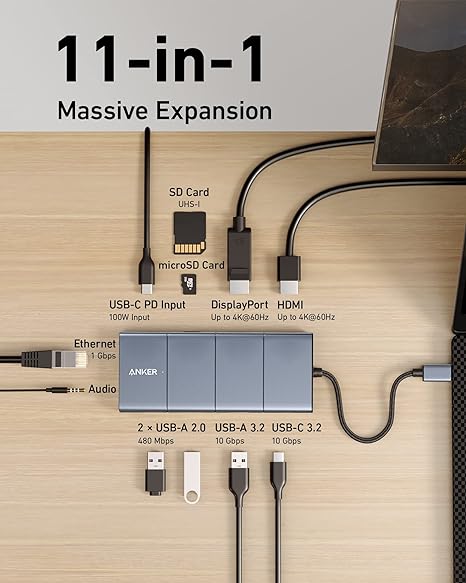 |
Anker USB C Hub 565 | 85W | USB-C, USB-A, HDMI, Displayport, Ethernet, AUX, SD slots | Amazon | $54.99 |
 |
Anker USB C Hub 563 (Mac Compatible) | 85W | USB-C, USB-A, HDMI, Ethernet, SD slots | Amazon | $75 |
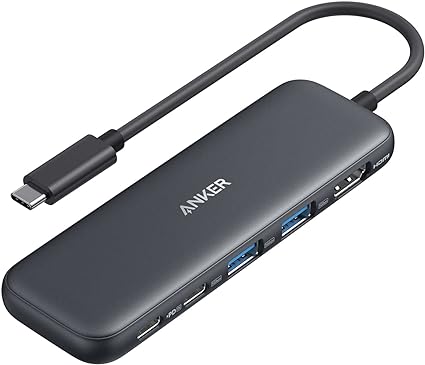 |
Anker USB C Hub 332 | 85W | USB-C, USB-A, HDMI | Amazon | $24.99 |
 |
Anker USB C Hub for MacBook | 85W | USB-C, USB-A, Ethernet, AUX, SD Slot, HDMI | Amazon | $49.99 |
Listed prices are accurate at time of review.


